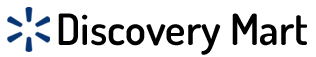When buying headphones for a laptop, first think about what you need them for. If you plan to use them for video calls or online meetings, it’s best to choose headphones with good microphone quality and noise cancellation. Good choices are the Jabra Elite 45h and Sony WH-1000XM4 because they provide clear sound and a strong microphone.
If you enjoy gaming or watching movies, look for headphones that have strong bass and great sound quality, like the SteelSeries Arctis 7 or Bose QuietComfort 45.
If you’re on a budget, wired headphones can be a good choice. They usually offer better sound and are less expensive than wireless ones. The Creative HS-720 or Booyah BY-M1 are cheap and sturdy options. Make sure to check your laptop’s audio jack or Bluetooth version to ensure the headphones will work with your device. Remember, the best choice depends on how you plan to use them and your budget. Which Headphones are Best for Laptops?
Can I use any earphones with laptop?
Using earphones with your laptop can enhance your audio experience. But can you use any earphones? The answer isn’t as simple as it seems. Different laptops have varying audio ports and compatibility issues. In this post, we’ll explore the types of earphones available. We’ll also discuss how to choose the right ones for your laptop. Let’s dive into the world of earphone compatibility!
When selecting earphones for your laptop, it’s essential to consider the type of audio jack your device supports—most commonly, a 3.5mm headphone jack, USB-C, or Bluetooth capabilities. If your laptop has a traditional headphone jack, nearly any wired earphone with a compatible connector will work. However, if your laptop utilizes USB-C or lacks a headphone jack altogether, you may need to invest in adapters or opt for Bluetooth earphones that offer wireless convenience and flexibility. Additionally, it’s important to consider sound quality, comfort, and any additional features such as built-in microphones or noise cancellation, all of which can significantly enhance your listening experience while using your laptop.
Furthermore, compatibility extends beyond just the physical connection; it also involves the earphones’ ability to work with your laptop’s audio software and settings. Some earphones are specifically designed for certain operating systems, which can affect functionality such as volume control or microphone usage. For instance, earphones with inline controls may not work properly with all laptops, particularly if the drivers are not compatible. Therefore, it’s a good idea to research user reviews and specifications to ensure that the earphones you choose will perform seamlessly with your laptop’s system. By taking these factors into account, you can make a more informed decision and ultimately enjoy an optimal audio experience.