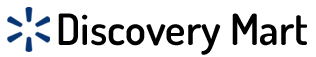To connect the JBL LIVE headphones for the first time, turn on the headphones and search for the blinking blue light that shows they are in pairing mode. Turn on Bluetooth on your device that will be used as a source, locate the JBL LIVE headphones in the Settings > Bluetooth menu, and verify that they are paired. To connect the JBL LIVE headphones again, or to pair them with a different device, press and hold the power button until the blue flashing light appears. How to Connect jbl Headphones