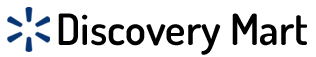Choosing the best laptop for photo editing can be a daunting task. With so many options available, how do you decide? You need a machine that can handle high-resolution images and demanding software. Performance, display quality, and portability matter. In this blog post, we’ll explore the top laptops for photo editing. We’ll highlight their features and help you find the perfect fit for your creative needs. Let’s dive in!
When selecting a laptop for photo editing, it’s essential to consider key specifications such as the processor, RAM, and graphics card, as these components play a crucial role in processing large files and running software like Adobe Photoshop and Light room smoothly. Additionally, a high-resolution display with accurate color reproduction is vital for ensuring that your images look their best, making it easier to edit details and achieve true-to-life results. Portability is also an important factor, especially for photographers who need to edit on the go, so finding a balance between performance and weight will help you stay productive wherever your creativity takes you.
1. Apple MacBook Pro 16-inch (M3 Max)

SPECIFICATIONS
- CPU: Apple M3 Pro – Apple M3 Max
- Graphics: Up to Integrated 40-core GPU
- RAM: Up to 48GB
- Screen: 16-inch, 3456 x 2234 Liquid Retina XDR display
- Storage: Up to 1TB
2. MacBook Air (M3

SPECIFICATIONS
- CPU: Apple M3 chip
- RAM: 8GB – 24GB unified memory
- Screen: 13.6-inch Retina display
- Storage: up to 2TB
3. Dell XPS 14 (2025)

SPECIFICATIONS
- CPU: Intel Core Ultra 7 155H
- RAM: Up to 64GB DDR5
- Screen: Up to 14.5-inch 3.2K OLED touchscreen
- Storage: Up to 4TB
4. Microsoft Surface Laptop Studio 2
SPECIFICATIONS
- CPU: Intel Core i7
- Graphics: Nvidia GeForce RTX 4060
- RAM: 64GB
- Screen: 14.4-inch PixelSense Flow (2400 x 1600)
- Storage: 1TB
5. Lenovo Yoga 9i Gen 8
SPECIFICATIONS
- CPU: 13th Gen Intel Core i7-1360P
- Graphics: Intel Iris Xe
- RAM: 16GB LPDDR5
- Screen: Up to 14-inch 3840 x 2400 400-nit OLED touchscreen with 100% DCI-P3, VESA Certified DisplayHDR True Black 500, Dolby Vision
- Storage: Up to 1TB SSD
Which laptop processor is best for video editing?
When selecting the ideal laptop processor for video editing, performance and speed are crucial factors to consider. Contemporary video editing applications like Adobe Premiere Pro and DaVinci Resolve demand significant processing capabilities, which is why the most recent Intel Core i7 or i9 processors are often the top contenders. These processors effectively manage large video files and intricate timelines, thanks to their high clock speeds and multi-core architecture. For those who prefer Apple products, the M1 or M2 series MacBook Pro chips deliver remarkable performance, particularly due to their media engine tailored for video editing tasks.
Conversely, AMD Ryzen 7 or Ryzen 9 processors are also excellent choices for video editing, primarily because of their impressive multi-threaded performance. These processors excel in handling intensive video rendering and effects, offering a greater number of cores and threads. When selecting a processor for video editing, it’s essential to remember that the performance can also be influenced by the speed of the graphics card, RAM, and storage, which means opting for a well-rounded laptop is vital. Depending on your specific requirements and budget, a robust laptop equipped with Intel, Apple, or AMD processors could be the most suitable option for video editing. 10- Best Budget Laptop for Photo and Video Editing
- Best budget laptop for video editing
- Best laptop for video and photo editing
Do I need a powerful laptop for photo editing?
The requirements for photo editing depend on your specific needs and the software you plan to use. While you don’t necessarily need a top-of-the-line laptop, certain specifications will make your photo editing experience smoother and more efficient.
For basic to intermediate photo editing (using software like Lightroom or simpler Photoshop tasks), a laptop with these specifications would work well:
– 8-16GB RAM
– Mid-range processor (recent generation i5/Ryzen 5 or better)
– Dedicated graphics card (though not absolutely necessary)
– SSD storage for faster file access
– 1080p display with good color accuracy
However, if you’re planning to work with high-resolution images, multiple layers, or complex edits in Photoshop, you’ll benefit from:
– 16-32GB RAM
– Higher-end processor (i7/Ryzen 7 or better)
– Dedicated graphics card with 4GB+ VRAM
– High-quality display with 100% sRGB coverage
– Color accuracy and calibration capabilities
Remember that the display quality is often more important than raw processing power for photo editing. A laptop with excellent color accuracy and a lower-end processor might serve you better than a gaming laptop with a poor quality screen but powerful specs.
Which laptop is best for video and photo editing?
When selecting the ideal laptop for video and photo editing, several important factors must be considered, such as processing capability, screen quality, and portability. The Apple MacBook Pro, especially the M1 Pro and M2 Pro variants, stands out as a leading option. These laptops feature robust processors, high-performance graphics cards, and an outstanding Liquid Retina XDR display with remarkable color precision and brightness. Their flawless integration with macOS and optimization for creative applications like Final Cut Pro and Adobe Creative Cloud make them a superb choice for professionals seeking reliability and top-notch performance.
For those who lean towards a Windows-based laptop, the Dell XPS 15 and Microsoft Surface Laptop Studio come highly recommended. The Dell XPS 15 showcases a gorgeous 4K OLED display, an Intel Core i7 or i9 processor, and NVIDIA GeForce RTX graphics, guaranteeing smooth operation during demanding editing projects. On the other hand, the Microsoft Surface Laptop Studio features a groundbreaking design with a versatile touchscreen and stylus support, making it an excellent option for creatives who require adaptability. Both laptops are compatible with widely-used editing software such as Adobe Premiere Pro, Photoshop, and DaVinci Resolve.
Another fantastic choice is the ASUS ROG Zephyrus G14, which combines power and portability. Equipped with AMD Ryzen processors and NVIDIA RTX graphics, it offers outstanding performance for video rendering and photo editing. The G14’s Pantone-validated display ensures precise colors, essential for high-quality editing. Its lightweight build and extended battery life make it an appealing option for creators who often work while on the move. Ultimately, the perfect laptop for video and photo editing will depend on your individual requirements, budget, and software preferences, but these selections provide a strong foundation for creative professionals.