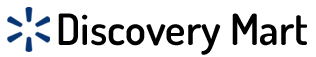Camping is a great way to disconnect from daily life, but sometimes, you need to bring your laptop along for work, entertainment, or photography.
Carrying a laptop while camping requires careful planning to keep it safe and functional in outdoor conditions. This guide will help you understand how to protect and carry your laptop efficiently while camping.
1. Choose a Rugged, Water-Resistant Laptop Backpack
A high-quality, rugged backpack with a dedicated laptop compartment is essential. Look for the following features:
- Water resistance: To protect against rain and moisture.
- Shock absorption: Padding to prevent damage from bumps and drops.
- Multiple compartments: For organizing cables, chargers, and accessories.
- Comfortable straps: Adjustable, padded straps for long hikes.
2. Use a Protective Laptop Case or Sleeve
Even inside a backpack, an extra layer of protection helps. A hard-shell laptop case or a shock-absorbing sleeve can prevent damage from accidental drops, dust, and humidity.
3. Keep the Laptop Dry and Away from Extreme Temperatures
- Store your laptop inside a dry bag or use waterproof pouches.
- Avoid leaving the laptop in direct sunlight or freezing temperatures.
- Keep silica gel packets in your bag to absorb moisture.
4. Power Management and Battery Backup
Since power sources are limited while camping, managing battery life is crucial.
- Use a power bank or portable charger: A high-capacity power bank (at least 20,000mAh) can extend usage.
- Solar chargers: Invest in a portable solar panel to charge your laptop in remote areas.
- Optimize battery usage: Reduce screen brightness, turn on battery-saver mode, and close unnecessary applications.
5. Secure Your Laptop Against Theft
- Keep your laptop with you at all times or lock it in a secure location.
- Use a cable lock to attach it to a sturdy object.
- Store it inside your sleeping bag at night to keep it safe from animals and theft.
6. Choose Offline Alternatives
To reduce dependency on the internet:
- Download important files before leaving.
- Use offline apps for work, maps, and entertainment.
- Sync your documents to cloud storage when a connection is available.
7. Protect Against Dust and Dirt
Dust and debris can damage your laptop’s keyboard and ports.
- Use a keyboard cover to keep dirt out.
- Store your laptop in a sealed bag when not in use.
- Clean it regularly with a microfiber cloth and compressed air.
Conclusion
Bringing a laptop while camping requires preparation to ensure it stays safe, functional, and powered. Investing in the right protective gear, managing power efficiently, and securing it against environmental hazards will help you enjoy a stress-free outdoor experience with your device. How to Carry a Laptop While Camping
By following these tips, you can maintain your laptop’s longevity while making the most of your camping trip!