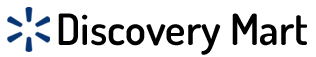The move towards genuinely wireless earbuds is picking up speed. And with every success story, there’s a clear failure. The Skybuds, priced at $199, are a prime example of the latter. These stylish earbuds provide a snug fit with excellent sound quality and come with some impressive features like the ability to find misplaced earbuds through an app. However, they are overshadowed by a complicated way of pairing and a lack of volume control. Skybuds Wireless Headphones Review
Design
No more wires! Instead of the traditional neckband setup with a cable that hangs behind your neck, the Skybuds offer a completely wireless experience. Each of the two silver earbuds has a slightly rectangular shape with rounded edges. There’s a square button on the back of each earbud that serves as a versatile control for both audio and phone calls. Even though the earbuds are labeled “L” and “R,” they are identical in design and can be switched between ears easily.
The earbuds are kept in the Skydock, a compact, rounded rectangular case that also acts as a charger. The Skydock’s lid can be easily lifted to access the earbuds, which can be taken out with little effort. Additionally, there’s a button that shows the battery levels of both the case and the earbuds (when connected) through five blue lights: three for the case and one for each earbud when activated. The lights dim when not in use to conserve battery.
When compared to the Erato Muse 5, the Skydock boasts a superior design. Not only does it have a more streamlined appearance, making it easy to slip into a pocket, but the sliding mechanism appears to be more sophisticated and well-designed, ensuring a snug fit without the hassle of an unsecured cover.
Comfort and Fit
Unlike some earbuds that rely on silicone or plastic ear hooks for stability, Skybuds use a “Twist-and-Lock” mechanism to secure them. Essentially, you insert each earbud vertically into your ear, adjust it until it’s comfortable, and then twist it 90 degrees to lock it in place.
This setup might work well for those with larger ears. However, after using them for five minutes this way, I found them to be quite uncomfortable. The earbuds were slightly too large for my ears, pressing against my ear canal and causing discomfort.
Putting them in and leaving them in the initial upward position felt much more comfortable. They didn’t offer the same level of security as when they were twisted horizontally, yet they were still able to stay in place for daily use.
MORE: Best Music Apps for an Epic Workout
The ear tips were initially comfortable, and while it’s great that the company included a variety of tip sizes with the buds, it’s surprising that they don’t come with two pairs of each size. Additionally, the absence of the malleable Comply foam tips was a letdown, especially for a pair of headphones at this price point.
Connectivity
The initial setup of the Skybuds was a bit of a challenge. Rather than just placing them in pairing mode, searching for them on my device, and connecting, I had to first pair my phone with the correct Skybud. Once they were connected, they would pair with each other within a 10-inch range. Then, I had to pair them with the Skydock.
In my phone’s list of connected devices, it showed the Skybuds L, R, Audio, and Skydock. This was to ensure that my phone could recognize and pair with them through the app. After some trial and error, I managed to connect to the app; however, the Awareness feature — which allows ambient sound to be heard, enabling listeners to be aware of their surroundings — was not available. This meant that I had to update the firmware on both the buds and the dock, a process that took two hours.
Once the app was open, I followed the instructions to update the Skybuds. This required keeping the app open while all other apps were inactive, which meant I couldn’t use my phone for the duration of the update, which could take up to an hour. After the update, I needed to refresh the firmware on the Skydock, which took another 15 minutes. Skybuds Wireless Headphones Review