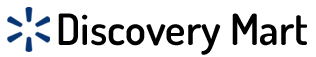If you’re having issues with your AirPods, it’s likely that one (or both) have been lost. However, it’s also possible that both are still in your possession, fully charged, but behaving erratically, such as struggling to connect to your device, losing calls, or experiencing static. Before diving into troubleshooting, consider this: Have you attempted to power them off and then on again? How to Reset Apple AirPods
Regardless of the model of your AirPods, a simple restart or reset often resolves most problems. Restarting involves switching off your earphones and then switching them back on, while resetting them will bring them back to their original settings. Here’s how to perform both actions:
How to Restart AirPods
For AirPods and AirPods Pro, place them in their case and shut the lid for at least 10 seconds. This is all you need to do. For AirPods Max, press the digital crown and the noise control button on the right earpiece at the same time for less than 10 seconds until the status light turns amber, then let go of the buttons.
Process for Performing a Full Factory Reset on AirPods
To initiate a comprehensive factory reset, which erases all personalized settings, please place the AirPods back into their case, ensuring the lid is securely closed. Allow a duration of 30 seconds to elapse. Subsequently, re-open the case and initiate the reset process by pressing and holding the setup button for a duration of 15 seconds. This action should be observed until the status light transitions from amber to white. For the AirPods Max model, simultaneously hold the digital crown and the noise control button located on the right earbud for approximately 15 seconds, at which point the status light will transition from amber to white.
Pairing AirPods Pro with an iPhone
Upon reconnecting your AirPods Pro to an iPhone, ensure the AirPods are within close proximity to the device intended for pairing. Devices equipped with Apple operating systems will automatically detect the reset AirPods and proceed with the pairing process. Follow the on-screen instructions provided to successfully establish the connection.