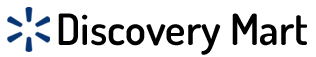In today’s wireless world, the convenience of earbuds has become an essential part of our daily lives. Whether you’re commuting, working out, or simply enjoying your favorite tunes, being able to seamlessly connect your earbuds to your devices is a crucial skill. Fortunately, the process of connecting earbuds is straightforward and can be easily mastered with a few simple steps.
The first and most crucial step in connecting earbuds is to ensure that they are in pairing mode. This is typically done by holding down a specific button on the earbuds until a flashing light or audible cue indicates that they are ready to be paired. Once in pairing mode, your earbuds will be visible to your device, allowing you to initiate the connection process.
Next, on your compatible device, such as a smartphone, tablet, or laptop, navigate to the Bluetooth settings menu. Here, you’ll find the option to “Add a New Device” or “Pair a New Bluetooth Device.” Select this option, and your device will begin scanning for available Bluetooth devices in the vicinity, including your earbuds.
When your earbuds appear in the list of available devices, simply select them, and your device will prompt you to confirm the connection. In some cases, you may be asked to enter a passcode or PIN, which is typically provided in the earbud’s instruction manual. Once the connection is established, your earbuds will automatically reconnect to your device whenever they are in range and powered on.
It’s important to note that the specific steps may vary slightly depending on the brand and model of your earbuds, as well as the operating system of your device. However, the general process remains consistent, and with a little practice, you’ll be able to seamlessly connect your earbuds to any compatible device.
By mastering the art of earbud connection, you’ll be able to enjoy the freedom and flexibility of wireless audio, whether you’re on the go, at the gym, or simply relaxing at home. With the right earbuds and a little know-how, the world of hands-free, high-quality audio is just a few taps away. How to Connect Earbuds Best Bluetooth Earbuds Under 50 Dollars
How do I get my wireless earbuds to connect?
The process of connecting wireless earbuds is usually simple and consists of a few basic steps. First of all, turn on your earbuds and put them in pairing mode. Most earbuds have a button or touch sensor. which you need to hold for a few seconds. So that they go into paring mode. Make sure that your earbuds are fully charged. So that there is no problem in connection.
Now go to your smartphone, laptop or any other device with which you want to connect the earbuds. Go to the device’s Bluetooth settings and turn on Bluetooth. Look for the name of your earbuds in the “Available Devices” list and select it. You can usually use “0000” or “1234” if you’re asked for a passcode, but you can also check your earbuds’ instructions.
After the connection is complete, a successful pair will be created between your earbuds and the device. Now you can start using the earbuds to listen to music, make calls, or watch videos. If there is a problem with the connection, restart both the earbuds and the device and try pairing again. For more help, be sure to refer to the user manual provided with your earbuds.
How do I connect my buds to my phone?
Follow a few simple steps to connect to your phone. First of all, turn on your buds and put them in pairing mode. Most buds have a button on the case or on the buds themselves. When they are pressed for a few seconds, they go into peering mode. A light often flashes on the buds as a sign of getting into paring mode.
Now take your phone and go to the settings. Select the “Bluetooth” option in Settings and turn on Bluetooth. In a few seconds you will see the name of your Buds in the list of available devices. Click on it to start the connection process. If you’re asked for a passcode, usually enter “0000” or “1234,” but there may be more details in your Buds’ user manual.
Once the connection between your buds and the phone is complete, you can use your buds to listen to music, make calls, or other audio. If you’re having trouble connecting, restart your phone and try again. If the problem persists, study the user manual provided with the buds or get help from the manufacturer’s website.
Why are my earbuds not connecting?
If your earbuds aren’t connecting, there could be a number of reasons. First of all, check whether your earbuds are charged or not. If the earbuds’ battery is low or completely depleted, they will not come into pairing mode. Also, it is possible that your earbuds may not be in pairing mode. Usually, you have to hold down the Buds button or sensor for a few seconds to put it in pairing mode.
The second reason may be that your phone or other device is full of connections that are already in the Bluetooth settings. Remove old or unnecessary devices from the Bluetooth settings and then try to reconnect the earbuds. Also, it’s possible that the distance between your earbuds and the phone is longer, so bring the two devices closer together and try again.
If the earbuds aren’t connected, try resetting both devices. The method of resetting the earbuds is often given in the user manual. Also, make sure that the Bluetooth of your phone or other device is active and working. If the problem persists, contact the earbuds’ manufacturer support team or show them to a specialist.
How do you connect earbuds to iPhone?
Connecting the earbuds to the iPhone is a simple process. First of all, turn on your earbuds and put them in pairing mode. Most earbuds have a button. When they are pressed for a few seconds, they go into peering mode. The light often flashes as a sign that the peering mode is active.
Now take your phone and go to the settings. From there, select the “Bluetooth” option and turn on Bluetooth. In a few moments you will see the name of your earbuds in the list of available devices. Click on the name to start the connection. If you are asked for a passcode, simply enter “0000” or “1234.”
Once the connection is complete, there will be a successful pairing between your earbuds and the iPhone. Now you can use your earbuds to listen to music, make calls, or other audio. If there is a problem with the connection, restart your iPhone and iPad and try again. Contact your earbuds’ user manual or the manufacturer’s support team for further assistance.
How to connect earbuds to mobile?
Connecting the earbuds to the mobile is a simple and easy process. First of all, charge your earbuds and turn them on. After that, put the earbuds into pairing mode, which is usually activated by pressing a button for a few seconds. A light starts flashing on the earbuds as a sign of the pairing mode being activated.
Now go to the settings of your mobile and open the “Bluetooth” option. Turn on Bluetooth so that the mobile can scan the available devices. In a few moments, the name of the earbuds will appear in the Bluetooth list. Click on the name to start the connection. Sometimes a passcode is required to connect, which is usually “0000” or “1234.”
After the connection is complete, the pair will be successfully formed between your earbuds and the mobile. Now you can use the earbuds to make calls, listen to music or watch videos. If the earbuds aren’t connected, restart both devices and try again. Read the user manual that comes with the earbuds for more guidance.
How to turn on Bluetooth earphones?
Connecting the earbuds to the mobile is a simple and easy process. First of all, charge your earbuds and turn them on. After that, put the earbuds into pairing mode, which is usually activated by pressing a button for a few seconds. A light starts flashing on the earbuds as a sign of the pairing mode being activated.
Now go to the settings of your mobile and open the “Bluetooth” option. Turn on Bluetooth so that the mobile can scan the available devices. In a few moments, the name of the earbuds will appear in the Bluetooth list. Click on the name to start the connection. Sometimes a passcode is required to connect, which is usually “0000” or “1234.”
After the connection is complete, the pair will be successfully formed between your earbuds and the mobile. Now you can use the earbuds to make calls, listen to music or watch videos. If the earbuds aren’t connected, restart both devices and try again. Read the user manual that comes with the earbuds for more guidance.
How to Pair Both earbuds?
The process of pairing the two earbuds is usually easy, but it also depends on the model and brand of your earbuds. First, make sure both earbuds are charged and placed in their case. (if applicable). Remove the earbuds from the case and turn them on. Most earbuds are automatically set to pair with each other.
If the earbuds don’t automatically toe, hold down the buttons on both earbuds together for a few seconds. This process will connect the earbuds to each other. In some earbuds, a light signal or audio message indicates that the two earbuds have been successfully paired.
If there’s a problem with pairing, reset the earbuds first. Resetting usually requires long-pressing the earbuds button, but be sure to refer to your earbuds’ user manual for this process. Try again after the reset. If the problem persists, follow the manufacturer’s instructions or contact the support team.
How to reset earbuds?
The process of resetting earbuds can vary depending on different brands and models, but in general it has a few basic steps. First of all, make sure that your earbuds are charged and working. Most earbuds use their buttons or touch sensors to reset. If a charging case is provided with the earbuds, it may also be necessary to use the case to reset them.
To reset in most brands, hold down the buttons or sensors of both earbuds together for a few seconds. In some models, this time can be 10 to 15 seconds. In the meantime, you’ll see a light start flashing on the earbuds or hear a specific audio message indicating that the reset process is complete.
For some earbuds, the reset process is done through the charging case. In this case, put the earbuds in the case and press the case button or close the case lid and wait for a certain time. After the reset is complete, put the earbuds back into pairing mode and reconnect to your device.
If the problem persists after the reset, be sure to read the user manual of your earbuds, as the reset process may be different for each model. Also, get help from the manufacturer’s website or contact their customer support team. The reset process can fix most of the earbuds’ problems, such as problems with pairing or a connection problem between the two earbuds.